The International functionality helps you manage the set up and procedures relevant to international learners attending the institution.
This functionality is controlled by the EBS4International licence.
To specify a learner as an international learner, do the following as required for your locale:
UK Select the Overseas check box on the Learner Details screen.
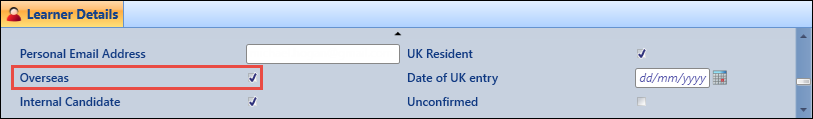
NZ Select a residential status from the corresponding field on the Learner Details screen that is set as 'Is International' in the Residential Status (2.12) reference data.
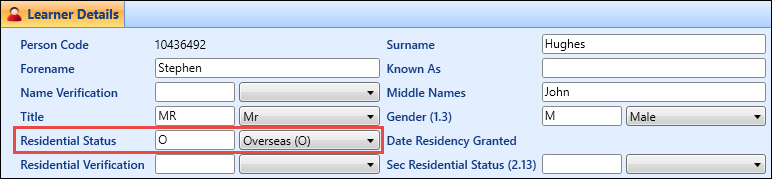
NZ This will automatically set the International field to 'Yes' on the Learner Details screen.
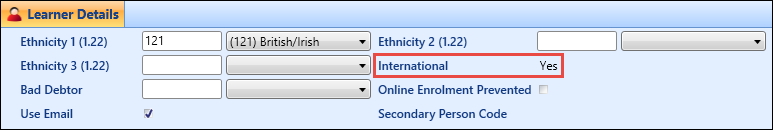
Use the International functionality to: